For a while I've been using Jasper N. Brouwer's Powerline Gitstatus plugin for the nifty Powerline shell prompt, and it's become a pretty much indispensable part of my Git workflow. I haven't been able to find something comparable for subversion, so I created something myself: Powerline SVN Status. Here's a screenshot of it in action:
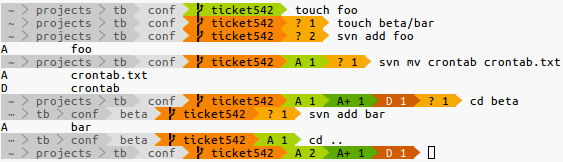
I don't use Subversion all that much any more — mainly for a few older projects — but when I do, having a plugin like this makes my life easier, reminding me when I have some changes I need to check in, or if I have some untracked files I need to add. It's also really helpful when you've switched to a branch, having a branch indicator to remind you that you're not looking at the trunk anymore.
This plugin is just a simple Python class that calls svn info and svn status when in a Subversion working directory. With Powerline all set up, you can simply install it via Pip:
And then add the following block to your Powerline segment configuration to activate it (I put this in my ~/.config/powerline/themes/shell/default_leftonly.json file):pip install powerline-svnstatus
{
"function": "powerline_svnstatus.svnstatus",
"priority": 40
},




No comments:
Post a Comment